How to do SEO for blog
 |
| How To Optimize Your Blog Posts For SEO |
Most people are doing business. They are using different strategies to increase the presence of a business on google. Some of them are using a blog to share their business ideas to grab people's attraction. People are moving towards the blog to share their ideas.
Most people are not able to rank their articles on google. But they do not know how to write a blog for SEO. We can concentrate on some things while you are writing your blog. I will share all those this thing that will improve your presence of blog on google.
Let us see them one by one.
Meta Title:
The page title describes all about our blog posts. Meta title length must be 60-70 characters. Title must use long-tail keywords. Google mostly prefer long-tail keywords titles. Now We can use Google Trends to find less competition blog niches for our post. Most of the latest trends are available on google trends.
Meta Description:
People are sure about how to write blog description. Meta Description is nothing but a summary of your blog. Most readers focus on our meta description. So be careful. It must be 150 characters long. You should use the short description in the meta description. You should include your search details in your meta description.
Keyword Research:
Now several free keyword research tool are available in the market. We can use anyone to find keywords related to your article. If you are a beginner, then prefer low competition keywords. Low competition keywords will help you to rank your blog. For more information
@: https://mobileteams.blogspot.com/2021/01/google-ranking-factors.html
Google mostly prefer quality content while ranking. No matter how many keywords you are using in your article. But your keyword placement very many matters. So you should use the keyword according to what you are explaining. You should research your title whenever you are writing your blog. You must read our competitor blog. You can get idea from this to write your blog
The success rate of the blog depends on your content. Do not make use of copy content. Google will not rank such a blog. You can write your blog in your language. You must clear about all concepts before you are writing your blog. So you can write your blog. The Length of the blog must be more than 500 characters.
You can use a number of the images in your blog. Also add caption to your image. You can also add our video links. You can share our previous blog link in your blog according to your topics. It will increase traffic to your blog. It will make our article user-friendly.
Do not make use of the lengthy paragraph. Make use of 3-4 lines in per paragraph. It will grab the user's attention. Users do not like a long post. Lengthy paragraph increases bounce rate of article. Now you are clear about how to write an SEO blog post.
Labels:
You can add your keywords to your labels. The label is nothing but your keywords. The length of the label is 200 characters. You can add your main keyword to your label.
- Do not use the same keywords 1-2 times in the article. Use all heading tags (H2,H3 AND H4) in our article.
- The article must use the H1 tag. Because Google focuses on H1 tags to rank articles.
- You must add an alt+text attribute in your image.
- Always choose a title with less competition for your blog.
SEO setting for blogger:
You can SEO your website well using the advance setting of blogger. For this, you will have to go to the setting of your blogger. Now I tell you how to use every option. Let us see them one by one.
Section 1: Basic
1. Title:
You can add your site name in this field.
2. Description:
You can write a short description of your site here. The length of the description is 150 characters.
3. Language:
You can select the language of your blog.
4. Google Analytics Property ID:
Now, this option is not available. Now you have to create a Google Analytics account of your website . You can get Google Analytics code from there. Then you have to include that code in the HTML code of your website. I will describe the whole procedure of Google Analytics in my next blog.
Section 2 : Privacy:
You can turn on the visibility mode of your blog from here. So that it should be visible to all search engines.
Section 3: Publishing
1. Blog Address:
You can get the address of your blog from here. You can edit the address of your blog post from here.
2. Custom Domain:
You can purchase the domain for your blog. Now a number of the domains are available in the market. You can include that domain in the custom domain section.
Section 4: HTTPS
Your website has to use the HTTPS protocol. So you must keep this option on.
Section 5: Permissions
This section is all about your permission to your blog. You do not need to make any changes to this section.
Section 6: Posts
1. Max posts are shown on the main page:
You can give max posts shown on the main page.
2. Image Lightbox:
You can keep on this option if you want to see all images on top of the page.
Section 7: Comments
Comment location :
You must keep the comment location embedded.
Section 8: Email
Post using email:
You can keep this option on if you want to send your post through e-mail.
Section 9: Meta Tags
You keep this option on, so your search description will be visible to everyone.
Section 10: Errors and redirects
You do not need to make any changes to this section.
Section 11: Crawlers and indexing
Enable custom robot's header tags :
You can enable robots.txt from here. You can also add a sitemap to your blog.
Section 12: Site Feed
Post feed redirect URL:
You can get the subscription detail of your blog by putting the URL in that section.
Section 13: Edit Profile
You can edit your profile detail from this section.
Using my SEO tips for blog. You can do SEO for your blog. I will share all my blogging tips through my blog in the future. If you have any suggestions, you can comment on my blog. I will notice your comment. I will solve your problem with blogging.
Conclusion:
Now people are coming to blogging. Google always makes changes in its algorithm. You can get detail about how to optimize blog posts for SEO through this blog. If you want to make a career in blogging, then this blog is for you. If you have any suggestions, please comment on them.


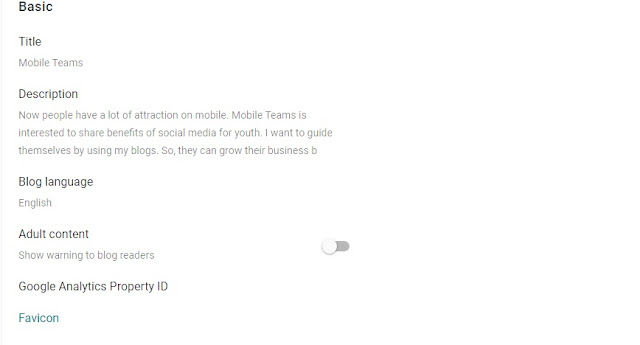
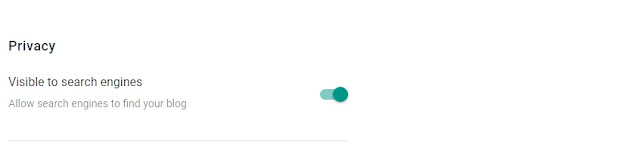
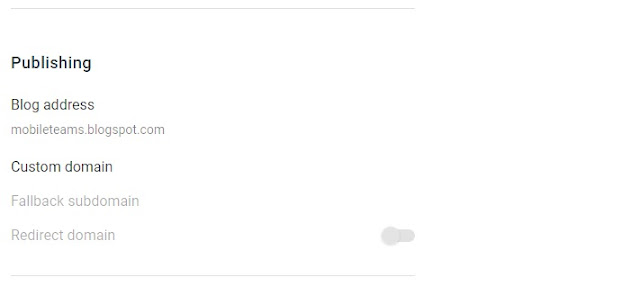
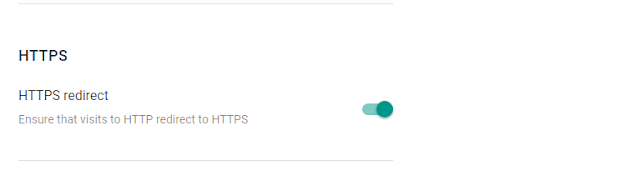
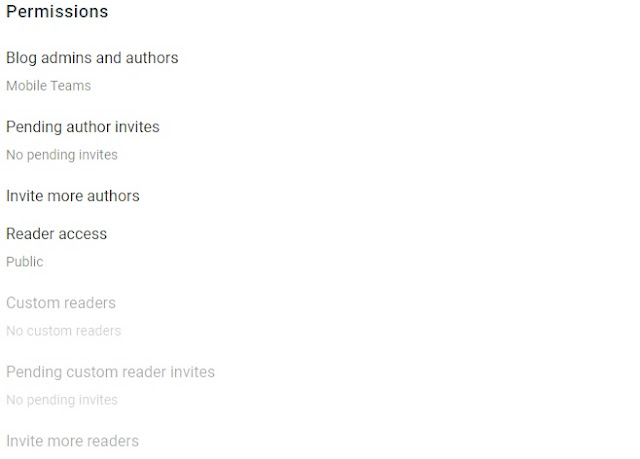
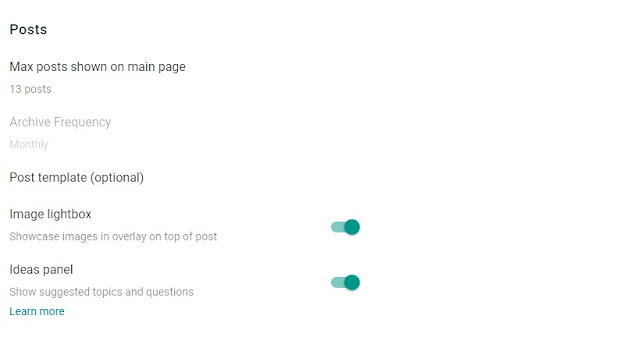
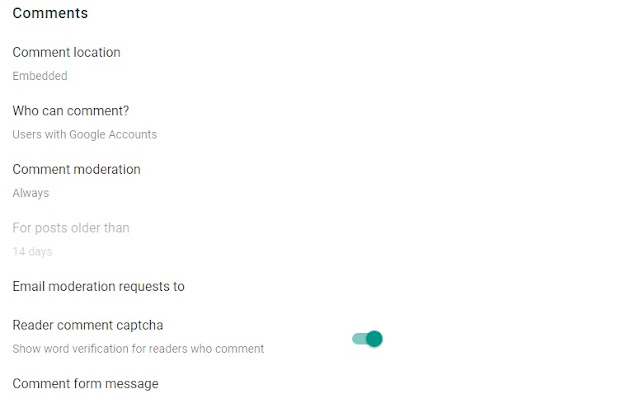
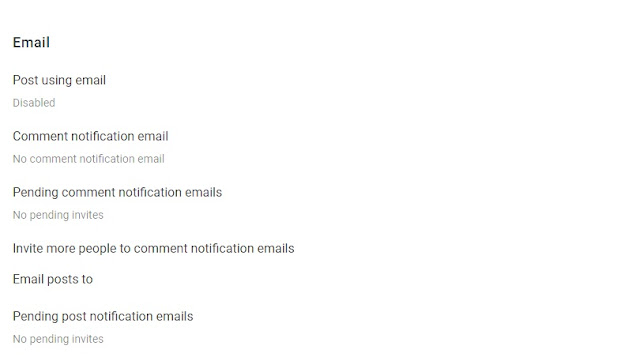
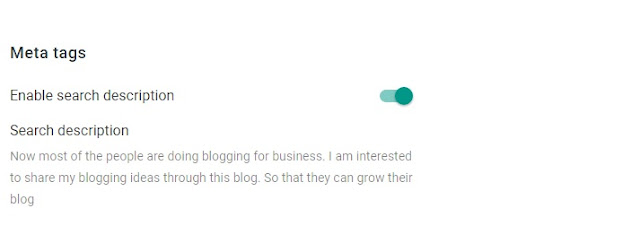
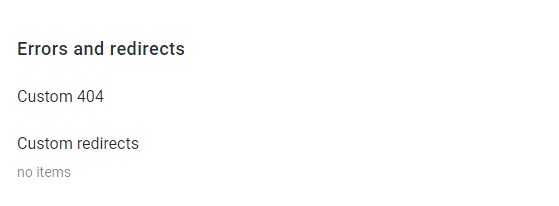
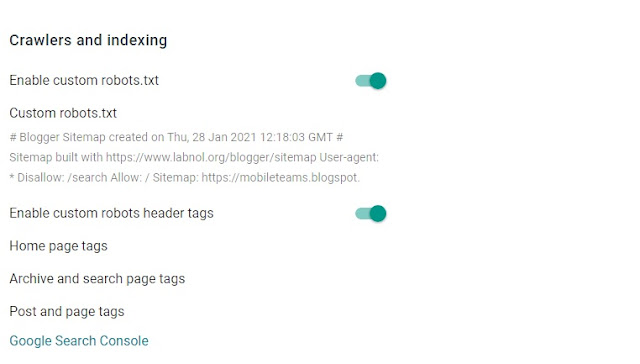
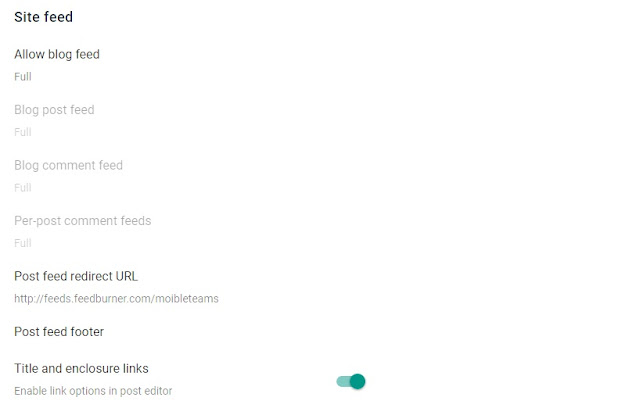





0 Comments