How To Use Google Search Console
Google Search Console is a webmaster tool that is provided by Google. It helps you to manage the presence of the website on the SERP page. It has several unique features. We can monitor the performance of our website by GSC.
According to that, we can make changes to your blog. That is very useful to increase our traffic on your blog. Let us see the features of GSC one by one. Let us see how to use Google Search Console.
According to that, we can make changes to your blog. That is very useful to increase our traffic on your blog. Let us see the features of GSC one by one. Let us see how to use Google Search Console.
1. Performance:
You can check the performance of your website with this feature. This is a complete Google webmaster tutorial. You can select the search type from the search tap section. You can select the custom date from the date section.
You can also apply the filter to see results. You can compare the results of your website. You can see windows of Performance Section in those picture.
Total Clicks:
You can see total clicks on the blog in this feature.
Total impression :
You can see how many people have seen your blog in this feature.
Average CTR:
You can get the count of the number of people who have to click on your ads.
Average Position:
You can check the position of our blog on Google.
Pages :
You can check page views of your website in this section.
Countries:
You can check from which countries your audience is coming.
Devices:
You can check from which device your user is coming to your blog.
Search Appearance :
You can check the search appearance of your blog.
Dates:
You can check the daily visits to our blog.
Queries:
You can check the performance of each keyword.
2. Coverage:
The coverage tab has come under the Index section. In the coverage section, You can detail of indexing of your website. You can get data about how many pages of your website is indexed. You can get information about how many errors in the pages of your website.
According to that, you can make changes to your website. You can solve your indexing problem from this section. This section is mainly for SEO.
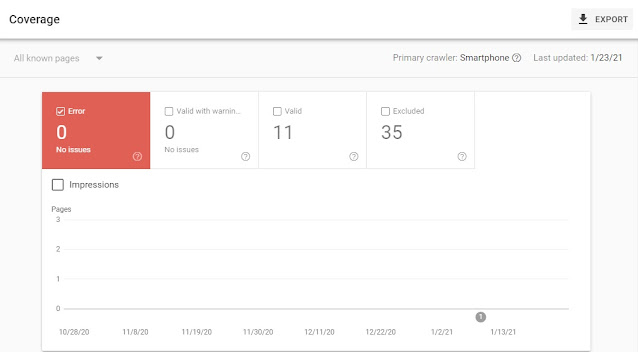 |
| Google Search Console - Coverage |
Export :
You can see it in the right corner of the image. There is an export section. You can get a complete report of coverage. You can also download the report on your website.
We can Last Updated tab below the Export section. You can see when google boats crawl our website in this section.
Primary Crawler:
Google Boats generally crawl your website from Mobile. People are generally concentrating on their desktop view. But Google prefers mobile view while crawling.
Error:
You can get details of errors on your website. You can also get how many types of errors in your website.
There are mostly three kinds of errors :
1. Submitted URL not found :
It means that the URL is not present on your website. You can remove that URL from the list.
2. Submitted URLs blocked by robots.txt :
It means the Submitted URL has not indexed attribute. You can remove that attribute. Then you can index that website.
3. Submitted URL has created issues :
You can check out the problem by clicking on that problem. You can re-index it after you have solved the problem.
Valid With Warning:
You can get details of warnings on your website. Google has indexed those pages. But some little problems with that pages.
Valid:
You can get detail of how many pages are indexed.
Excluded:
We must check the URL in exclude section. Is there any wrong URL that is not blocked? You can re-inde
x that URL.
x that URL.
3. Google Web Vitals:
Google considers your performance of the website on three most important that is:
1. Largest Contentful Paint:
It means how much time our website takes to load.
2. First Input Delay:
It means how much time it takes to load when the user clicks on a particular part of the website.
3. Cumulative Layout Shift:
Its means element on the website is moving their place when it loads.
It is a CSS problem.
Now, this is a part of SEO. You must clear all issues on your website.
Now Google has included it in Google Update 2021. It is in the enhancement section of GSC. Let us see how it appears in Google Search Console.
Last Updated :
You can get data about when it's updated last time from this section.
Source : Chrome Report
You can get data of the real-time user. You can get data of mobile and desktop user. It gives you a score in three formats.
Red - It means a low score
Yellow - It means average score.
Green - It means a good score.
Open Report:
If you want to see the whole report, you must click on the open report section.
You can get detail of each issue from that report.
4. Removals:
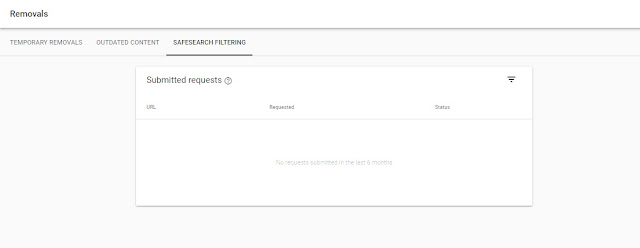 |
| Google Search Console - Removals |
Removal is part of indexing. It is one of the factors if you want to increase the performance of your website. It also impacts ranking on the SERP page.
You must monitor all issues in this section. If you solve those issues on time, then it will not affect the performance of your website. I have shared you complete Google search documentation of removals through this blog. Otherwise, it will come into loss of your website.
It includes three parts.
Temporary Removals:
Temporarily Remove URL:
You can submit the URL in this section. You can remove the URL of your website. It removes URLs for at least six months. It also removes the cache and snippet of your website.
Clear Cached URL :
You can remove the snippet of the URL. You can clear the cache of the URL. You must submit the URL in this section. It gives you two options.
Remove this URL only :
It means you want to remove only provided URL.
Remove all URLs with this prefix:
You can remove all URLs related to that URL. You must submit your request. You can also check the status of our submitted URL in the Temporary Removals section.
Outdated Content:
You can remove pages or posts from the website that are not any longer exits. You can also remove pages or post that is not important for your website.
You can give submit the URL in this section for removal. It will increase the performance of your website. You can also check the status of our submitted URL in this section.
SafeSearch Filtering:
The SafeSearch filtering section in Search Console displays a list of pages or posts on your website that are reported by people as adult content.
You can also submit the URL in this section. Google detects tag is as adult content if it is bad for people. You can also check the status of our submitted URL.
5. Security and Manual Actions:
If you do not have security on your website, no one can attack your website. People can do misuse your website. People can steal content on your website. It will impact on traffic of your blog.
People can take control of your website. They can do any wrong activity on your website. Because of that, it may be possible you will come into trouble. For all these reasons, the security of your website is valuable.
It is also a factor for your website. It is also a factor while ranking on Google. It includes two parts:
Manual Action :
It means you are using black hat SEO in your website. Google does not allow illegal activities on any website. Google is detecting that issue in manual actions.
You must solve that issue. Otherwise, Google will take immediate action on your website. Suppose you are using hidden text on your website. It is one of the common issues in all cases.
Security Issues :
Security of your website is most important. If your site is not secure, anyone can attack your website. So it must be secure. You must have an SSL certificate.
Suppose Google got any security problems with your website. Then Google detects it in the security issue section. You can solve that issue according to Google guidelines.
Suppose Google got malware on your website, that is not better for security. You can take immediate action on that issue. Otherwise, your website will come in trouble.
You must Google guidelines if you want to make a successful career in Digital Marketing. Google has included security factors in SEO audit.
6. Sitemap:
You can submit a sitemap of your website URL in the search box.
Click on submit button to submit your sitemap. Whenever you have posted any blog on your website, you must submit your sitemap and update it.
So that Google can get notifications you have done an update on your website. Then. Google will crawl your website easily. It is part of indexing section.



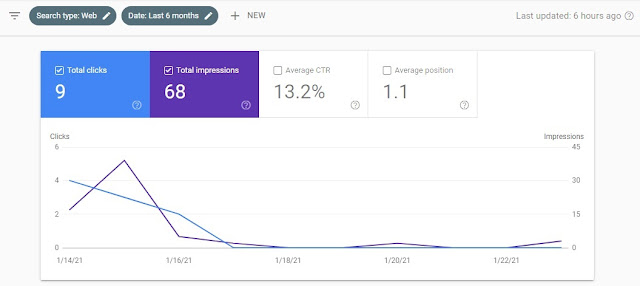
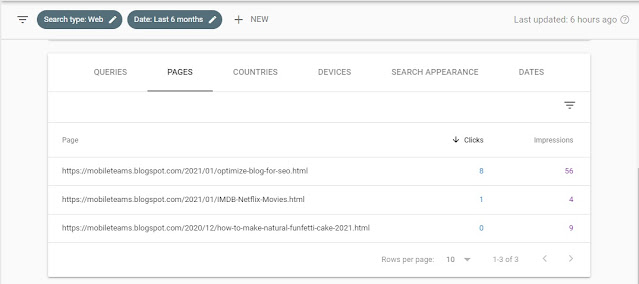
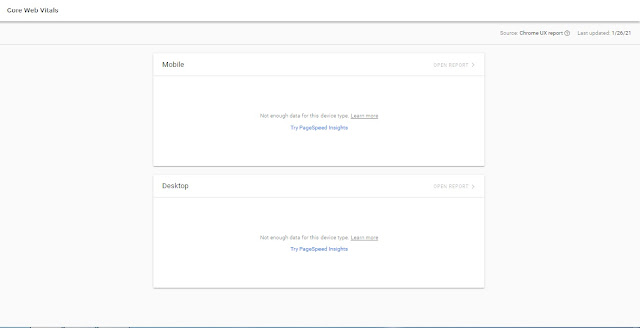
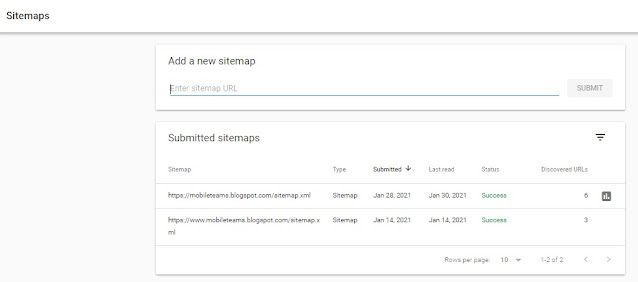





0 Comments